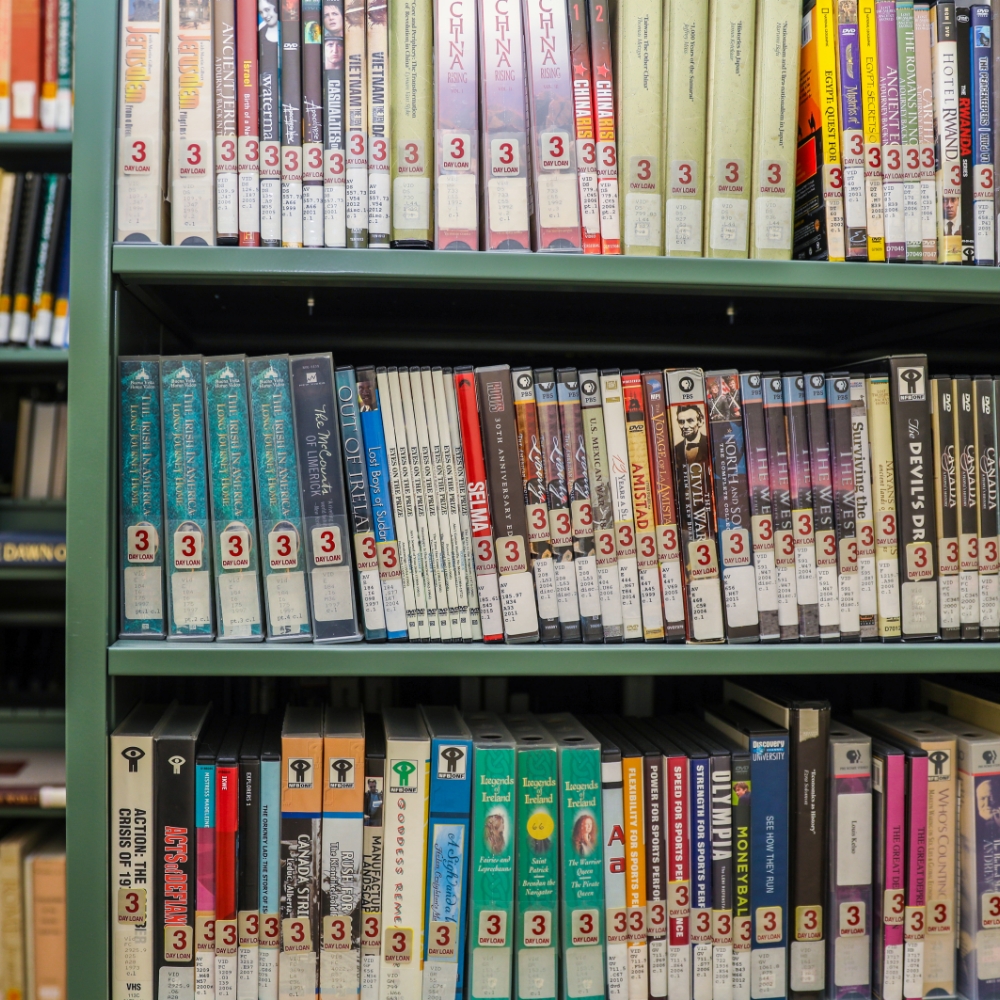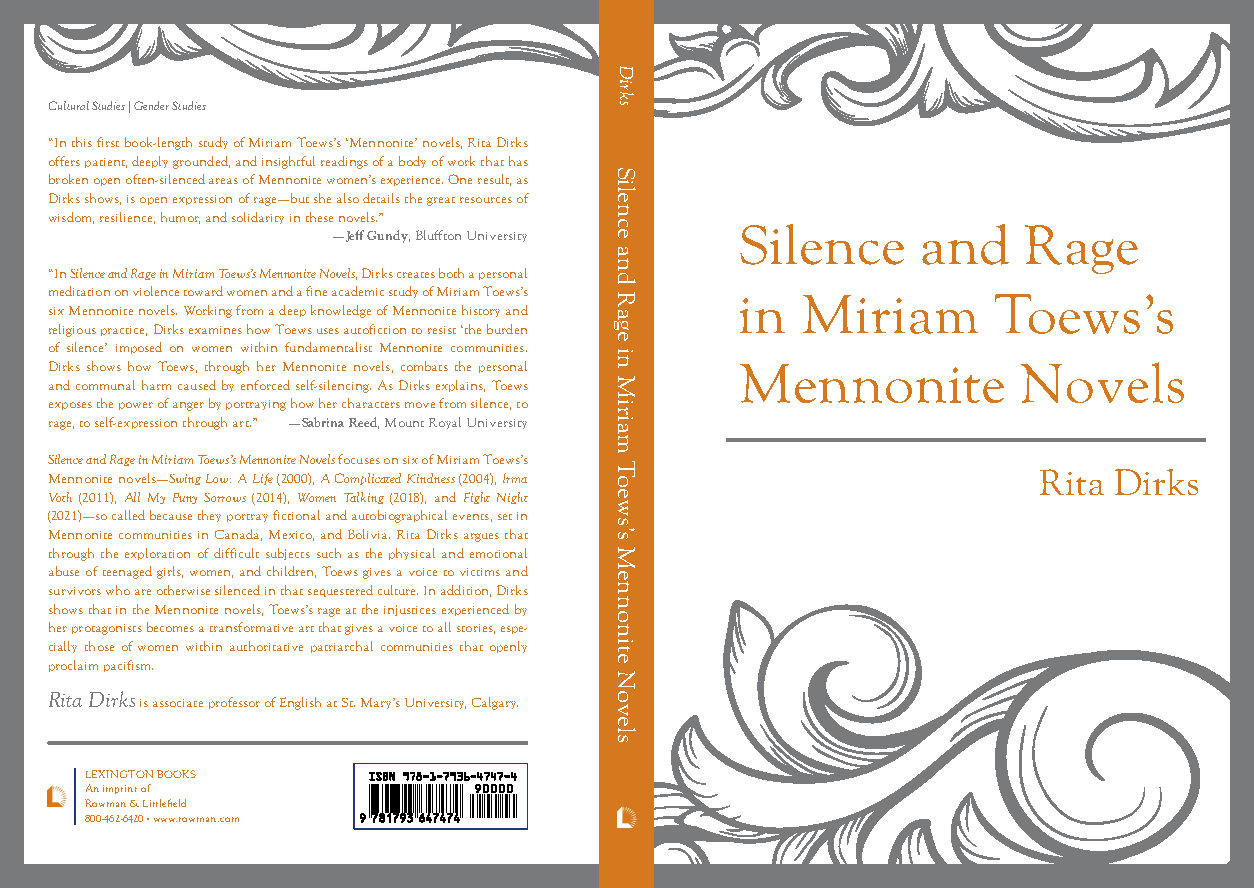The StMU library can support you in many ways.
You can find support on this page for:
Subject Guides
Not sure where to get started? View our subject guides for all the basic resources you’ll need for every subject.
FAQ
Still have questions? We have the answers!
Special Collection and Archives
Within the Gerry and Anna Maier Special Collections Reading Room, you’ll find an assortment of published materials that are rare, valuable and hold significant cultural and historical importance. Our carefully curated collection is only possible thanks to the generosity of philanthropic visionaries and donors who share our passion for preserving these unique treasures.
Featured News
Introducing Mary’s Festival!
At St. Mary’s we are blessed with a campus that sits on such beautiful land with a beautiful view of Fish Creek Park and our friends with the Sisters of
Creating and Empowering Tomorrow’s Leaders – St. Mary’s University’s Launches Educational Leadership Certification
In a world where the role of educators is ever-evolving, St. Mary’s University takes a bold step forward in shaping the leaders of tomorrow. With a profound commitment to excellence
Hands on at Deep Bay – BIOL317 students visit Deep Bay Marine Field Station on Vancouver Island
From February 19 to 24, the Marine Biology Field School (BIOL 317) students visited the Deep Bay Marine Field Station south of Comox-Courtenay, British Columbia (Vancouver Island). St. Mary’s University
Fresh off the Press – Dr. Rita Dirks set to publish new book
In the world of academia, where people come together to share ideas, Dr. Rita Dirks, Associate Professor of English at St. Mary’s University shines brightly as someone who is always
Contact Us
Having trouble finding what you need? Take a look at our Frequently Asked Questions or get in touch with one of our team members for help locating the resources you need.